meta data for this page
This is an old revision of the document!
UV Tiling
UV Tiling options allow you some extra control over the final texture coordinates on a Branch generator. Unless you are careful with the UV Mapping properties, the texture coordinatess on a branch will wrap. That is, they will go outside a 0-1 space in U, V, or both. The tiling properties allow you to chop up the geometry into 0-1 chunks, or “patches”, so that no texcoords go outside 0-1.
Tiling Options
The "UV Mapping:Tiling:Style" property enables the chopping-up-geometry part to change the tiling texture coordinates into 0-1 patches.
When changed from “Tiling” to one of the other options, no UV will go outside 0-1, but this may cause additional vertices to be added. With wrapping texture coordinates, the seam of the texture can fall between vertices with no problem. But this won't work when every vertex is moved within 0-1, as additional vertices will need to fall on the seam. See the picture below for an illustration of what happens when patches are enabled when the V coordinate seam does not fall on a vertex.
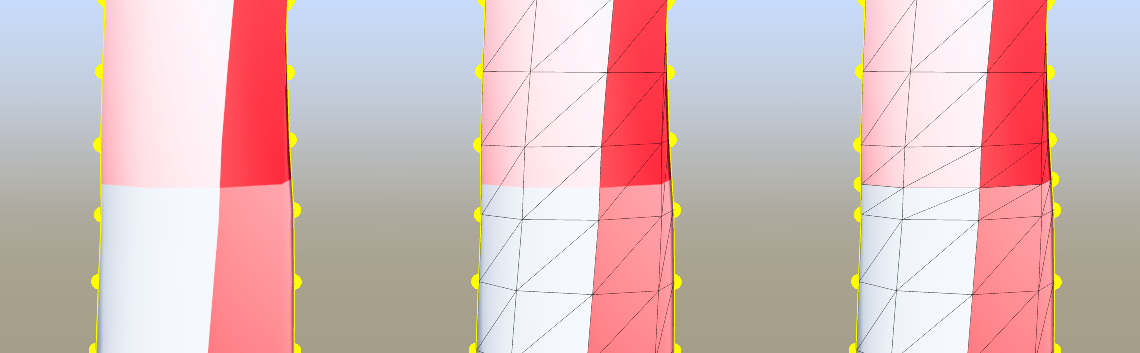
Note: Automatic 0-1 patches may not be worth the additional expense on very low poly game trees.
Improving Texture Atlases
There are some instances where just chopping up the geometry into 0-1 patches is beneficial, without any of the additional material patching changes explained below. Some applications, like Nuke, do not handle wrapping texture coordinates well, so chopping up into patches will allow it to work better.
But, one interesting effect 0-1 patches has is on texture atlassing for game trees. If your tree has many U tiles, U offsets, or twists, you may end up with a large part of your texture atlas as branches, even with “V-tiling” enabled in the Export to Game dialog. When the branch geometry is instead chopped up into 0-1 patches, a single texture tile can be added to the texture atlas for all the branches that use it. This can increase texture resolution in the final model, at the expense of a little more geometry.
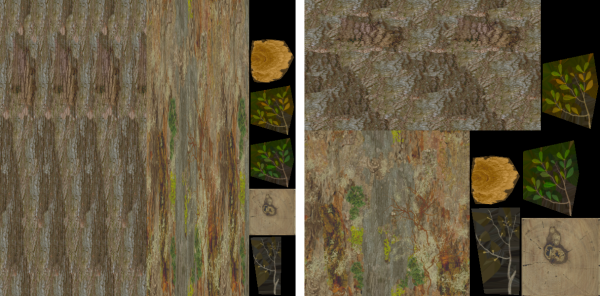
Patching
Once the branch geometry has been separated into patches, there is really no need for the restriction of just one material on it. Each patch could have a different material applied. This could be an actual material or even just a part of a material.
Materials
UV Areas
tooluv_editor