meta data for this page
Automatic fractional U mapping
When using the Mesh Converter to capture bark maps from trunk scans the resulting maps often appear too dense when mapped to branches. Branches are skinnier than the trunk, so, when the same map is applied the bark pattern appears much denser. This problem is amplified each time a new layer of branches is added as they become successively smaller in diameter.
Consider the following image:

The left side of the image shows a trunk mapped with the bark generated by the Mesh Converter. The same map is then applied, tiling once in U, to each of the next two branch layers. See how the pattern becomes tighter? Switching to the “Texel density” render mode reveals the right-hand side of the image. Notice that the trunk is green but both branch levels appear red indicating a very high texel density.
Alleviating this problem typically requires further image work on the branch maps or capturing a new branch map from something with a smaller radius (ideally a branch off of the same tree).
However, if you do not expect the camera or player to closely inspect the branches, there is a shortcut to evening out the texel density. In the “U” section of the “UV Mapping” group on any branch generator, enable both “Fractional:Enable” and “Fractional:Auto”. Doing so causes the branch to use only as much of the U space of the map needed to exactly match the texel density of its parent (where it attaches).
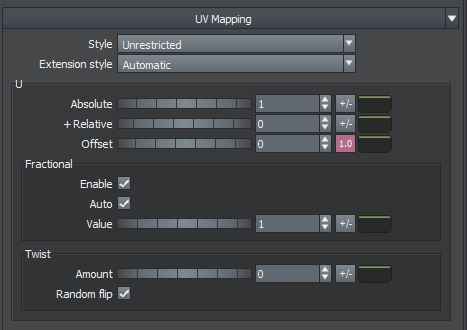
The following image shows the same model with automatic fractional u coordinates on the two branch levels:

Notice that the bark pattern remains consistent across the model and that the texture density is much more even. This method often results in better renderings without any extra maps and is especially good for mid-range VFX shots.
Note: Using this technique means that the map no longer tiles perfectly and there will be a texture seam running along the branch. So, only use this option if you know you won't be close enough to detect it.
Best practices
The following list contains a few tips for using automatic fractional u mapping.
- Use it to preview the model before making detailed, less dense branch maps.
- The seam location is consistent. Use spine alignment and roll to help hide the seams.
- Make sure the seams are on the top part of the branches for games where the player might only see the branches from below.
- Noisier bark patterns make the seam harder to notice.
- Be prepared to capture new bark maps when close inspection is unavoidable.