meta data for this page
Create a mesh cutout
Mesh cutouts add geometry to materials and improve how they render and deform on a model.
Use the Cutout Editor to create mesh cutouts or edit existing meshes.
Prerequisites
To create a mesh cutout, you need a material with an opacity map.
Create a mesh cutout
1. Open the Materials Bar and load a material.
2. In the Cutouts/Meshes tab, select Add.
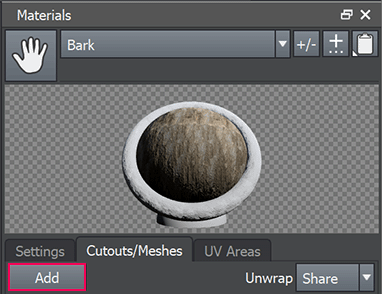
3. Select Edit next to the new option.
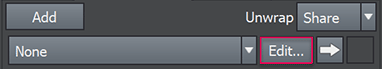
4. Create a mesh in the Cutout Editor.
5. Select an arrow to save the mesh to the High, Medium, or Low level of detail slot.
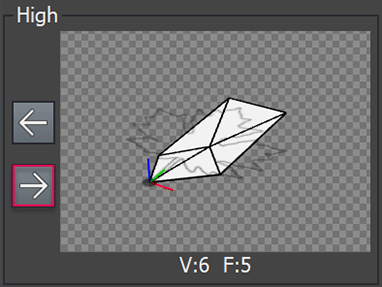
6. Select Done.