Randomization
All or part of a model can be randomized at any time. Simply select all of the generators you wish to randomize (or select none to randomize the whole model) and press the “Randomize” button on the Generation Editor toolbar.

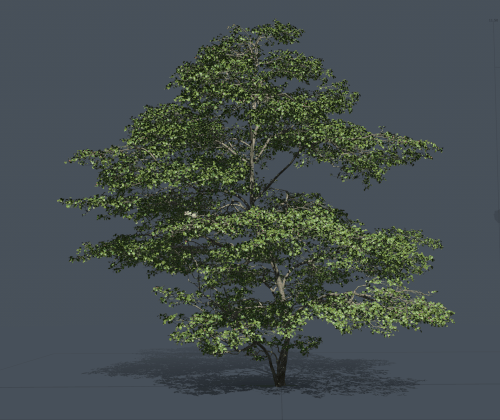
Randomization is strictly a generator level operation. New values for every node created by the designated generators will be computed based on random seeds and the variance values assigned to each property. You cannot randomize a single node. You can, however, edit any single node at any time using node edits or freehand edits.
It is important to note that node edits and freehand edits are subject to being lost if their corresponding generator (or any of its ancestors) is randomized. It's possible that the randomization will cause whole nodes to go away or be placed in new locations based on the changing anatomy of the model.
Best practices
The following list contains a few tips for using randomization.
- If you might be using several variations of the model, pay close attention to the variance values. You don't want terribly big ranges if they can be avoided. Small variances in key properties (e.g., “Length” and “Start Angle”) are usually enough to make convincing variations of a model without going crazy.
- Use randomization liberally early in the process and sparingly late. Randomize often when you're beginning a model to make sure your structure matches what you're going for and that your variance ranges are appropriate.
- Don't forget that you can randomize individual generators!
- Be very careful with what you randomize if you've made node edits or freehand edits. You don't want to lose your detail work!