Table of Contents
Create, open, or save files
Create a new SpeedTree Modeler (.spm) file, load an existing file, and save your work.
To export models for use in other applications, refer to the VFX export options or Games export options.
Create a new file
To create a new file:
- Select File > New.
- In the dialog, select a blank file or a template optimized for Games or VFX.
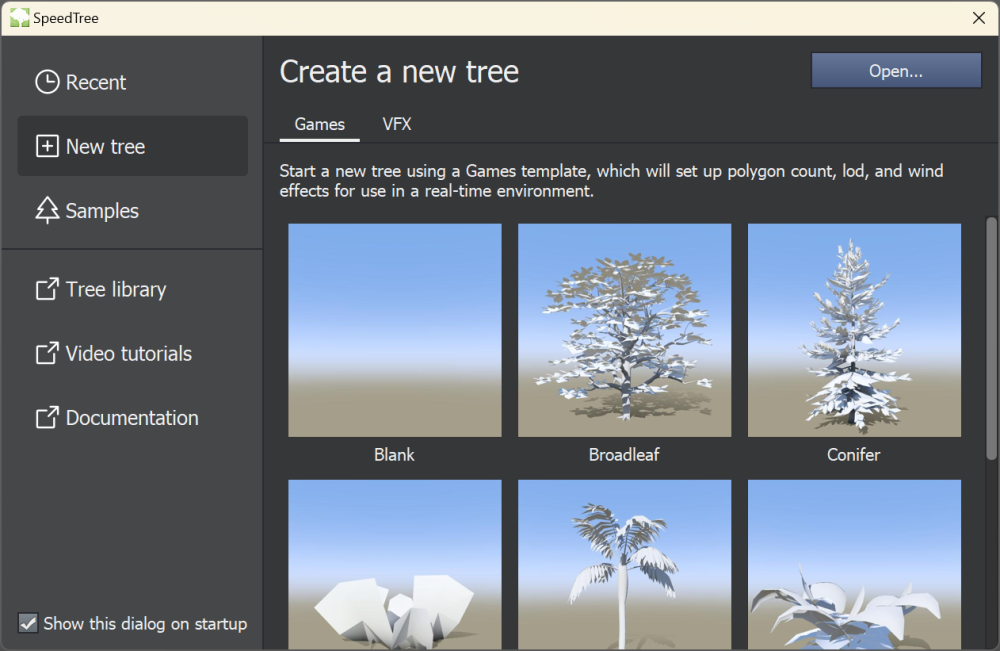
Open an existing file
To open an existing file:
- Select File > Open.
- In the Open dialog, choose a file.
- Select Open.
Save a file
To save a file, select File > Save.
Other save options:
- To save a file with a new name, select File > Save as.
- To save a file and all its assets in a location of your choice, select File > Save as with assets. SpeedTree automatically updates any saved file paths for assets.
- To save a new, numbered version of a previously saved file, select File > Save incremental. Files save with the suffix
_001,_002, and so on.